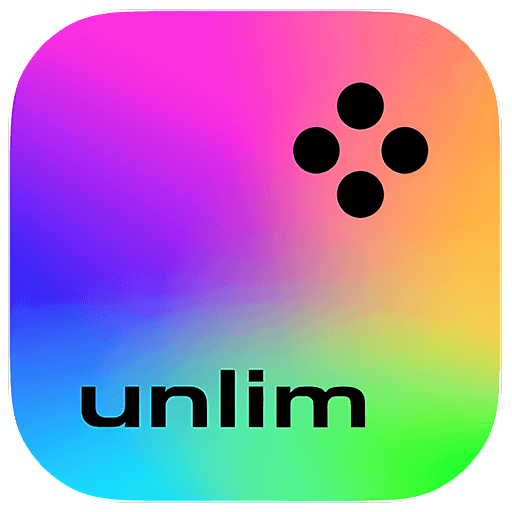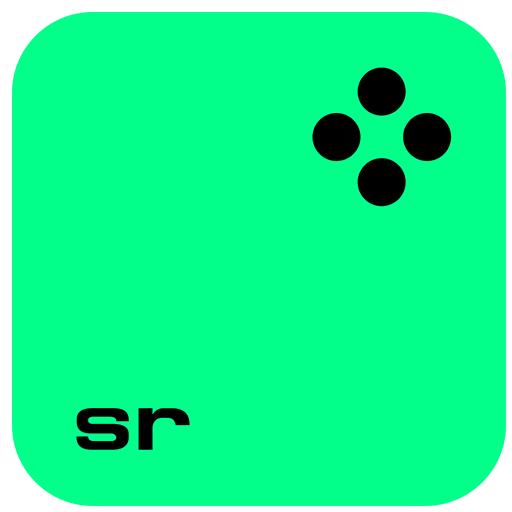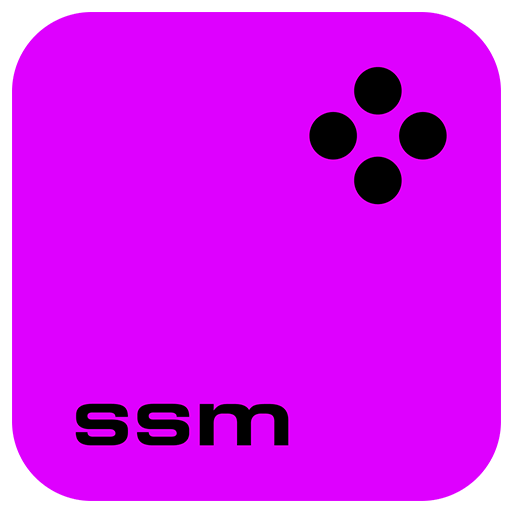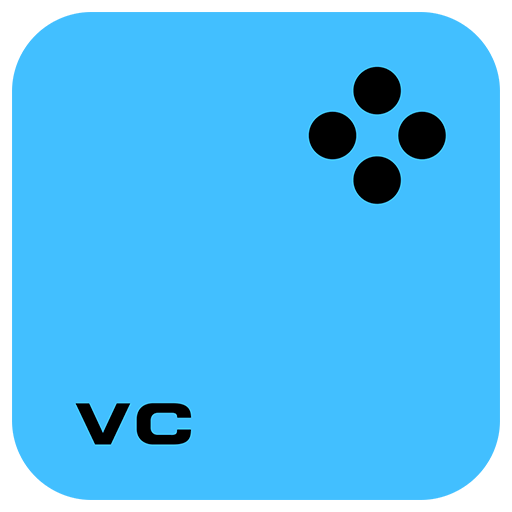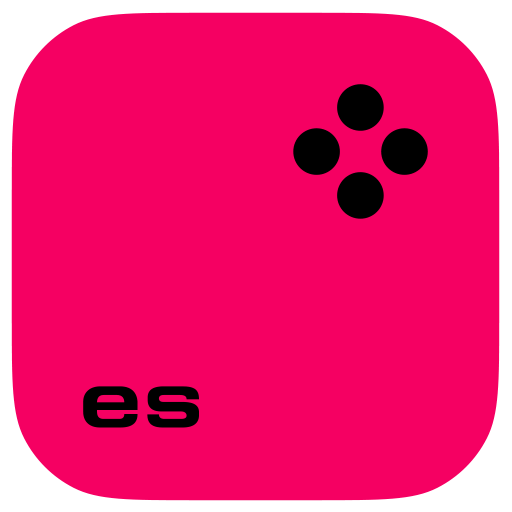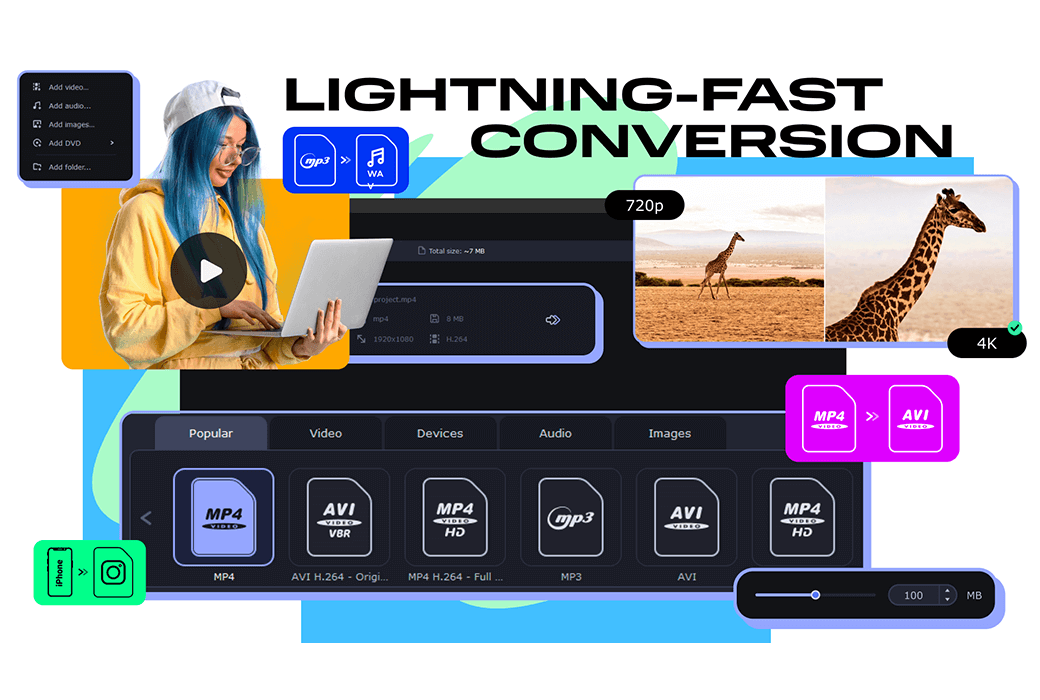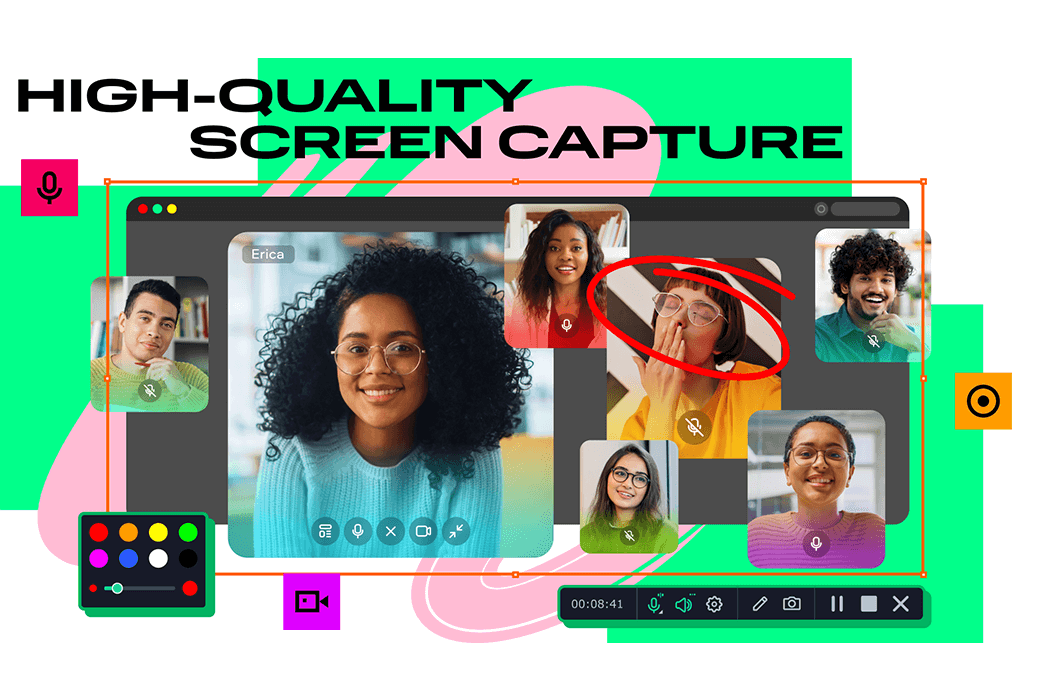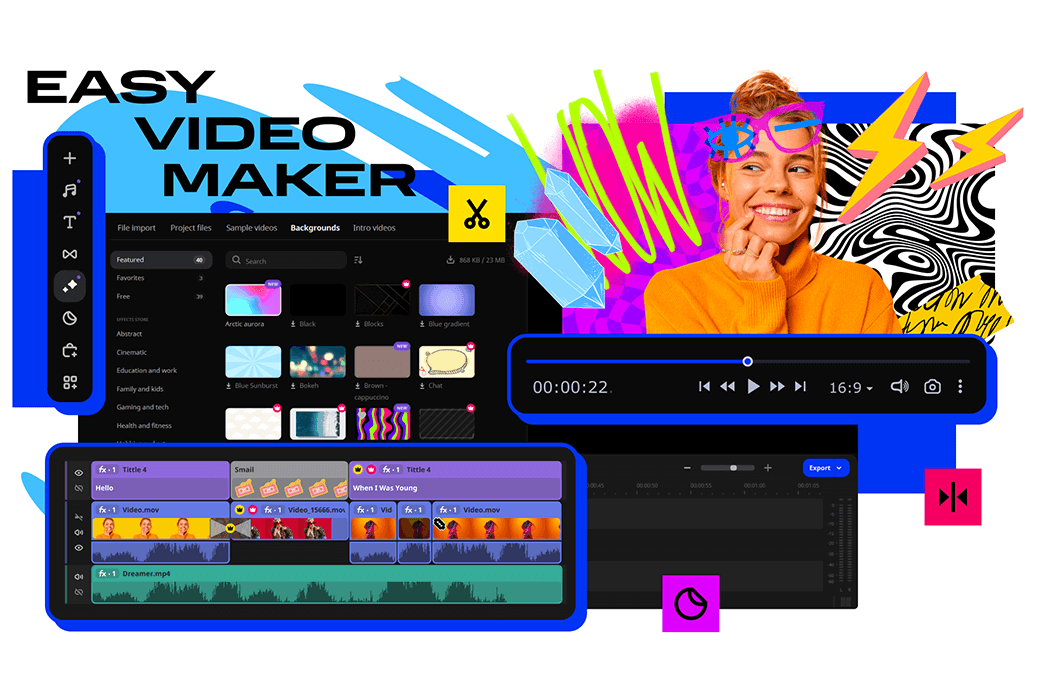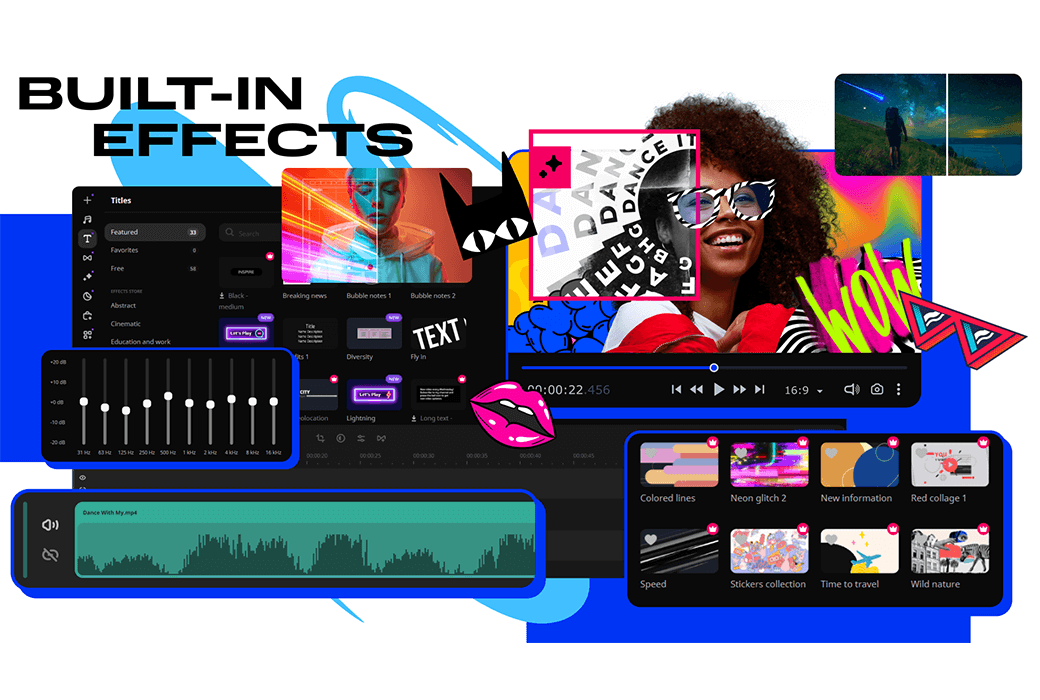You haven't signed in yet, you can have a better experience after signing in
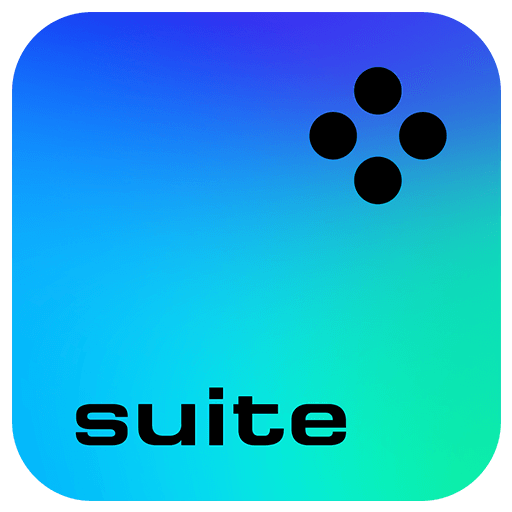 Movavi Video Suite 2025 Video Editing and Production Tool Set
Movavi Video Suite 2025 Video Editing and Production Tool Set
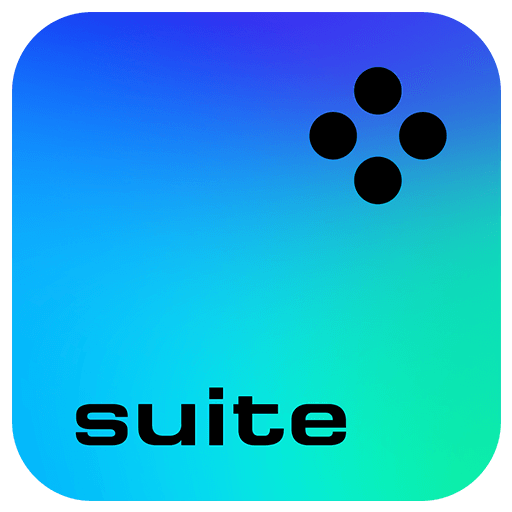
Activity Rules
1、Activity time:{{ info.groupon.start_at }} ~ {{ info.groupon.end_at }}。
1、Activity time:cease when sold out。
2、Validity period of the Group Buying:{{ info.groupon.expire_days * 24 }} hours。
3、Number of Group Buying:{{ info.groupon.need_count }}x。
Please Pay Attention
1、Teamwork process: Join/initiate a Group Buying and make a successful payment - Within the validity period, the number of team members meets the activity requirements - Group Buying succeeded!
2、If the number of participants cannot be met within the valid period, the group will fail, and the paid amount will be refunded in the original way.
3、The number of people required and the time of the event may vary among different products. Please pay attention to the rules of the event.
Movavi Video Suite 2024: A One Stop Video Solution
Movavi Video Suite 2024 makes video editing easy with its intuitive tools and powerful features. Whether it's quick video editing or advanced operations such as background removal and motion tracking using AI technology, this software can meet your needs. Moreover, it also supports lightning fast file conversion and convenient screen recording functions.
New features allow creativity to expand infinitely
- New visual effects: Add a sense of reality to your videos through the overlay of animations such as flames and lightning.
- Seamless blending mode: Easily overlay videos, photos, and frames to create dreamy effects.
- Improved Timeline: The new timeline design is clear and smooth, making your editing work more efficient.
- AI intelligent upgrade: One click increase in video resolution, intelligent tracking of moving objects, and even removal of background without the need for a green screen.
Video Editing
Quickly create killer videos: enjoy dazzling effects, use artificial intelligence to quickly change backgrounds, eliminate noise, polish sound, and convert video formats in the blink of an eye.
Adobe Captivate
One click capture of any desktop activity: recording video courses, software demonstrations, webinars, etc. Highlight the mouse and keystrokes and draw the recording in real-time, making it informative.
Utilities
Enhance your video production experience with some cool additional features: powerful CD/DVD/Blu ray burners, simple media players, and diverse inventory content to make your video creations more exciting.
What can I do with Movavi Video Suite?
- Brand new visual effects, as realistic as ever
By overlaying flames, lightning, and other ready-made animations, you can give your editors a brand new sense of realism - no special equipment required, just simple tricks. Quickly add a lot of actions to your video!
- Seamless blending mode applicable to any object
Add a new layer of cool effects to your video blog and highlights! Easily overlay your videos, photos, and borders to create a dreamlike effect.
- Improved timeline makes editing easier
The new version of the timeline is now clearer and more reasonable. From social short videos to longer family films, complete project creation faster and enjoy more fun.
- Our best effect - within reach
Create exciting videos of any style using our extensive professional design effects. Now you can try them immediately in the application. To use these effects in your videos, please subscribe to the Movavi Effects Store!
- Perfectly matched overlay effect
Now, each overlay effect has 13 blending modes to choose from. Just press the button to try them out one by one, and then choose the effect that best suits your video.
- AI upgrade
Make your clips look brand new - with just one click, you can increase their resolution by 8 times and watch your videos on a larger screen.
- AI motion tracking
Enhance the realism of the video with additional dynamic graphics. With just one click, AI will quickly attach any photo, video, emoji, or meme to the object in the video clip.
- AI background removal
Even without using a green screen, the built-in artificial intelligence can quickly remove backgrounds from videos. Set any content - from solid colors to external spaces - and use extraordinary videos to captivate the audience's attention.
- AI noise reduction
Use our AI driven audio denoising system to automatically eliminate car noise, wind noise, and other dissonant sounds in clips. Create a video with clear and crisp sound that the audience will definitely enjoy.
- Click once to edit frame by frame accurately
Create more vivid videos with the help of the new drawing tool. Like your favorite blogger, effortlessly complete precise editing and create eye-catching montages.
system requirements
Movavi Video Suite 2024 has very user-friendly system requirements, even older Windows systems can run smoothly. It requires at least 2 GB of RAM and a graphics card that supports DirectX 9.0c. This means that you don't need expensive hardware upgrades to enjoy the convenience brought by this software.
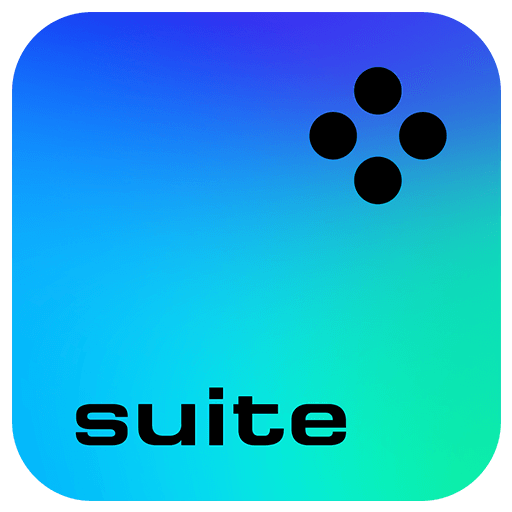
Official website:https://www.movavi.com/suite/
Download Center:https://movavivideosuite.apsgo.cn
Backup Download:N/A
Delivery time:24-hour automatic shipping
Operating Platform:Windows、macOS
Interface language:Supports Chinese interface display and multiple language options.
Update Description:1-year version: supports updates and usage within 1 year, lifetime version: can be used for life, supports minor version upgrades and updates.
Trial before purchase:Free trial is available before purchase.
How to receive goods:After purchase, the activation information will be sent to the email address at the time of placing the order, and the corresponding product activation code can be viewed in the personal center, My Orders.
Number of devices:Can install one computer.
Replace computer:Uninstall the original computer and activate the new computer.
Activation guidance:https://www.movavi.com/cn/support/activatekey/
Special note:To be added.
reference material:https://www.movavi.com/cn/support/

Any question
{{ app.qa.openQa.Q.title }}